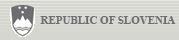
|
INTRODUCTION
GENETICALLY MODIFIED ORGANISMS
LEGISLATON
COMPETENT AUTHORITIES
PROFESSIONAL ASSISTANCE
GMOS IN SLOVENIA
EVENTS
LEGISLATION
GMOS IN EU
CARTAGENA PROTOCOL
BCH CENTRAL PORTAL
NATIONAL BCH
USEFUL LINKS
|
|
CookiesWhat are cookies? A cookie is a file that stores website settings. Websites load cookies onto user devices with the goal of identifying individual devices and settings used to access the websites. Cookies allow websites to recognize whether a user has previously visited this website, and with advanced applications can also help provide customized settings. Their storage is under complete control of the user’s browser, which can also disable or restrict cookies.
What are website cookies? Cookies are essential for providing user-friendly online services, as the most broadly used e-commerce features would not be possible without cookies. The interaction between online users and the website is much faster and simpler with the help of cookies. They make it possible for a website to remember an individual’s preferences and history, making browsing pages more effective and friendlier. There are numerous reasons for using cookies. They are used for storing the data on the condition of an individual website (details on the customization of an individual website), help in the execution of online services (e.g. an online store), help collect statistics on website users and visits, user’s habits, etc. Cookies help us to assess the effectiveness of our website’s design.
List of cookies used on our website
Cookie management and deletion If you want to change the way cookies are used in your browser, including blocking or deleting them, you can do so in the browser’s settings. Most browsers support the option of completely rejecting or accepting all cookies, accepting only a certain type of cookie, or warning you each time a website attempts to save a cookie. The cookies the browser saves can also be deleted with a few simple steps. If you change or delete the browser’s file with cookies, change or upgrade your browser or device, you may have to disable the cookies again. The procedure for managing and deleting cookies differs depending on the browser. If you require assistance for this, you can consult your browser’s help.
|